How to Configure SMTP Settings in Zammad
Zammad is a transparent open source ticketing system. After the application is successfully deployed, you need to configure the SMTP settings so you can send emails. This guide will show you how to configure SMTP settings in Zammand.
1. Log in to Zammad Admin Panel
Please follow the steps in the guide on how to log in to Zammad Admin Panel.
2. Configure SMTP settings
Click the settings icon at the bottom left corner of your screen. Then, hit Email. On the right of your screen, click Edit beside Outbound under the Email Notification section.
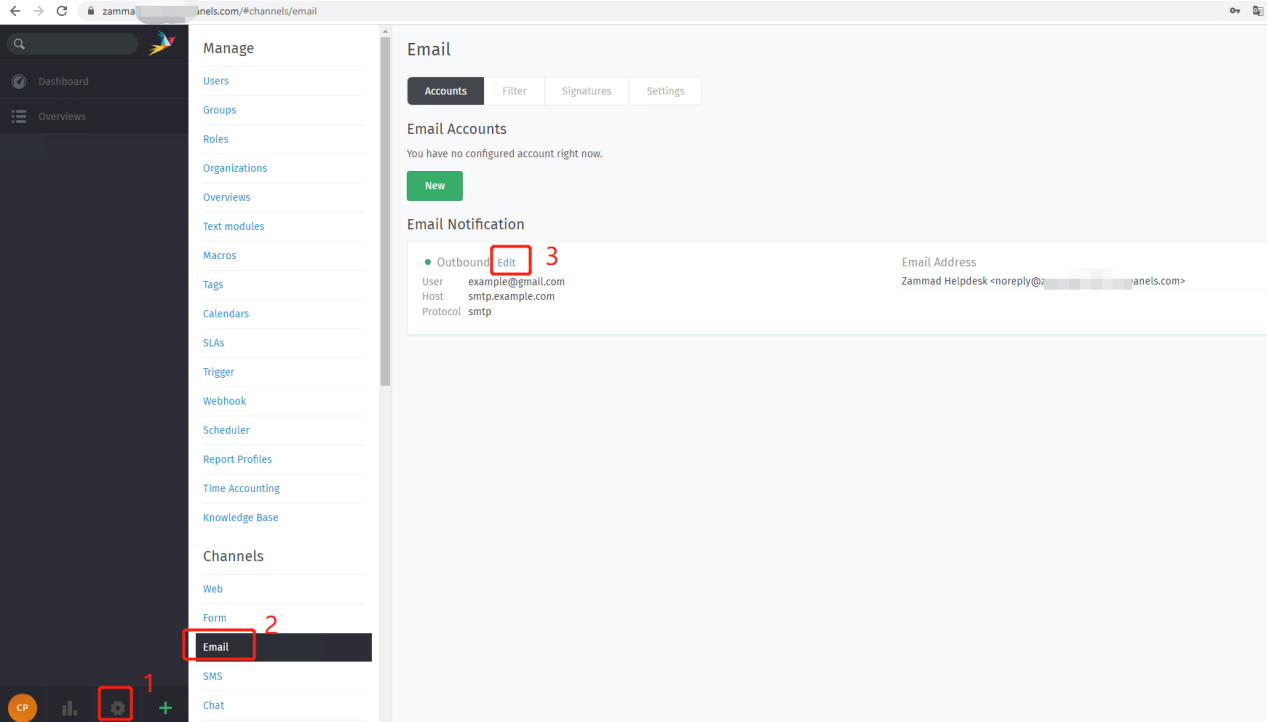
Fill in the required information for SMTP settings.

In this tutorial, we are using Gmail as an example. If you are using Gmail and you have 2-step authentication enabled, you’ll need to generate an app-specific password because zammad doesn’t know how to prompt for your 2-step auth token.